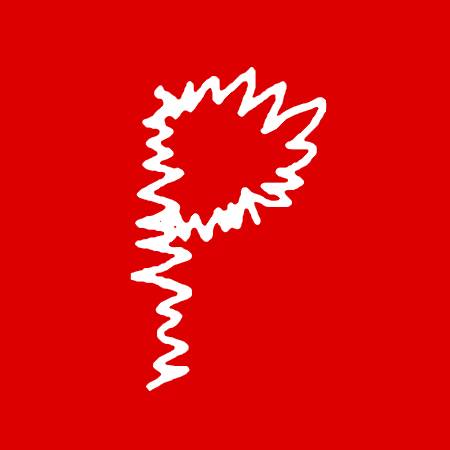Welcome to Device Diagnostics HUB, the first tool to include a Task Manager, a Device Manager, a Network Center, a Restart + Shutdown button and more for Windows 10 Mobile!
Just enable the Device Portal from the phone settings and everything will be ready!
– CPU + RAM + GPU global usage
– DISK I/O real-time values
– Network Download + Upload
– List of Devices and Drivers, just like the PC “Device Manager”
– List of every system process running on the phone – A collection of every app (XAP / APPX) installed within the phone (and you can run some of them)
– WiFi network details, with informations about signal power, saved networks, SSID, WiFi channel and Security
– A button for Shutdown or Restart the Phone with dedicated Tiles to Pin (Tiles are included only with the IAP)