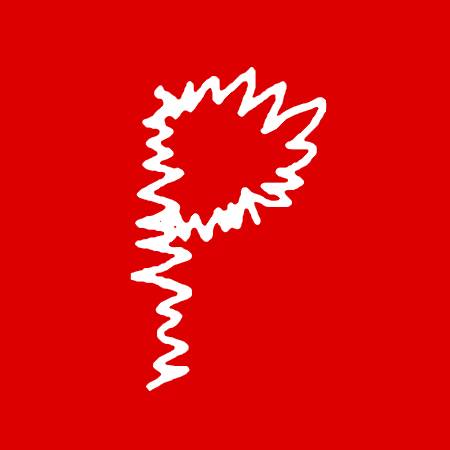Hi, in this guide I will show you how to corrupt a retro videogame ROM with Corruptool
Here there is the video tutorial:
Direct Link: How corrupt a retro videogame with Corruptool tutorial
And next here the complete tutorial
First, you need to download:
Corruptool – the tool that edits the bits in the ROM
DOWNLOAD | Rom Hacking
An emulator that reads the ROM, if you want to corrupt a NES or a SNES ROM you can try VirtuaNes (NES), zsnes (SNES) or Bizhawk (NES, SNES and other)
The rom that you want to corrupt
Ok, let’s go!
1> Create a folder and put in it the rom that you want to corrupt
TIP — Order by edit time or creation time the files in that folder, with this method you can easily find the last corrupted file
2> Now open CorrupTool, this is the interface:
3> Select the ROM by clicking on “select file…” button
4> To prevent damage to the original ROM, click on “New random FileName for the corrupted tool”, with this, the program will create a file with random characters and will not overwrite the original ROM
5> Now, we can manupulate the options, check out the “Corruption settings” area, i advice you to select one of this:
— Write Spedified value > if you select this option, the bits will set to the writed bit
— Increase by > All bits in range will increase
— decrease by > All bits in range will decrease
6> In “Corruption Addresses” area, select “Corrupt all bytes in range
With this option, all bytes in writed range will get corrupted
TIP — The starting point mustn’t be too much low, I advice to set the first from 2000, 1000 at least
Even the final point of the range need attention: you can use, as the maximum value, the “File length” value, but always select a number less that that number
7> In “Search For Byte” area, I advice to select the Byte Range (HEX) option, but you can try the other options too
By selecting these options, you can choose what bytes will be changed
8> When you have putted all the informations, click on “Corrupt Selected file..”
9> Open the folder created before (that contain the original ROM), open the corrupted ROM (the file with characters and numbers, such as D176476B.nes) with an emulator and check the changes
The game shows a black or a gray screen?
That mean that you corrupted too much or you corrupted an important byte, try to use a lower address range and a lower byte range
10> If the result is good ad you want to make another corruption, click on “New random FileName for Corrupted File…” and retry, else, change the options without clicking on that button, after clicking on “Corrupt Selected File…”, reopen the previous corrupted file in an emulator to see changes
All the values (except increasing and decreasing values) are expressed in hexadecimal values!!!
The changes will always start from the original ROM 😉